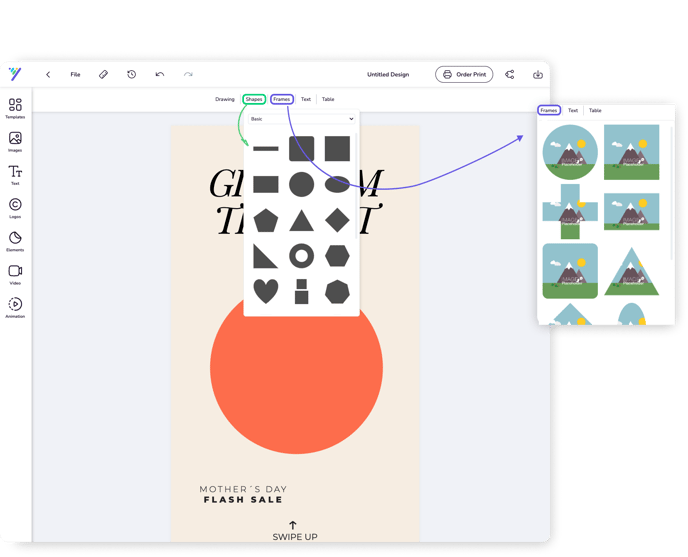Adding icons & stickers
Elements & Text Banners
- Elements: To add elements you will only have to go to the "Elements" button located in the main left menu. All items are organized into categories. You can also do a search for the icons you need by typing in the search bar.
- Text Banners: Text banners: text banners are stickers with text. To add text banners you will only have to go to the "Text" button located in the main left menu. Then click on "banners". now choose your favorite
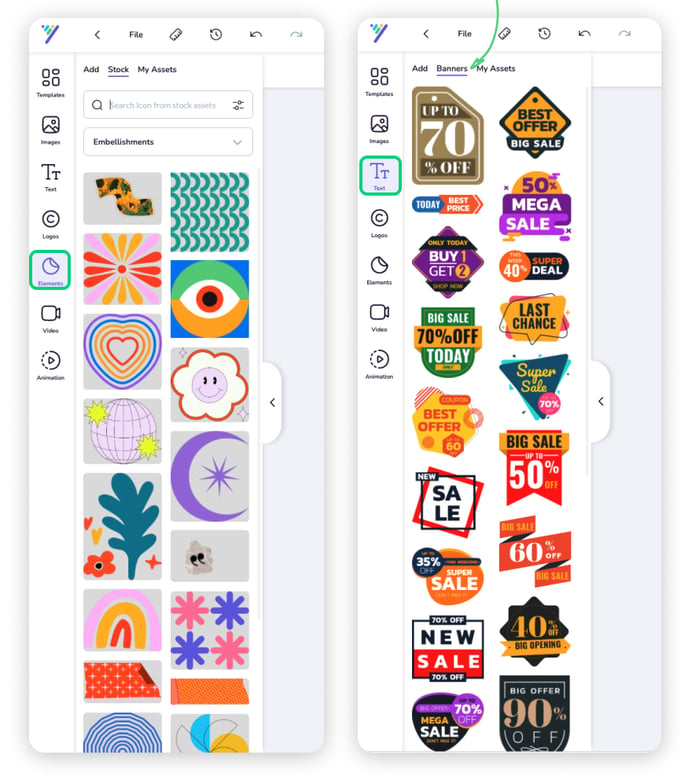
Adding shapes & Frames
Adding Shapes:
- 1 Click on the button “Shapes” located on the toolbar at the top of the canvas.
- 2 If you can't see this bar, it's because you have some elements selected. Deselect that element by clicking on the background.
- 1 Click on the button “Frames” located on the toolbar at the top of the canvas.
- 2 If you can't see this bar, it's because you have some elements selected. Deselect that element by clicking on the background.
- 3 To add images into frames, you just need to drag and drop an image into the frame. See how to add images into a shape